Gravity Forms eWAY v1.0.2 has just been released, with separate settings for the eWAY sandbox, Client Side Encryption support in form previews, and improved notifications support.
The minimum required version of Gravity Forms is now 1.9.15 — actually, it effectively was already, because the add-on uses a few features of the Gravity Forms add-on that are only available since Gravity Forms 1.9.15. At least now the add-on warns you when you have an older version of Gravity Forms installed.
Support for delayed notifications on Responsive Shared Page feeds has been improved. Previously, you could enable some delayed actions like notifications and post creation and user creation, and either execute them always or only when the transaction was successful. Now delayed notifications are always executed, which allows you to use conditional logic to send separate notifications for successful and failed transactions. Successful transactions get a bank authorisation code (AuthCode), but failed / cancelled transactions don’t — so you can set up conditional logic on that.
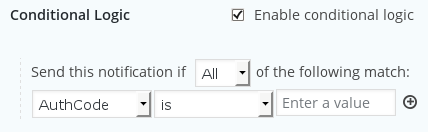
Client Side Encryption now works on form previews. The add-on only used to load the supporting code for CSE on the WordPress front end, but it now also loads it when you preview a form. This lets you test your form without putting it into a page or post.
For forms that override the Gravity Forms setting for currency, the currency for all forms on the page are now overridden. This is necessary because often there can be a contact or subscription form in a widget, and that can reset the Gravity Forms currency. The downside is that only one currency can be set for each page. That’s still better than one currency for the entire website though!
There’s also a small fix for compatibility with the forthcoming Gravity Forms 2.0, which I’ve been testing in beta. I’ll keep testing as new beta versions come out, but rest assured that Gravity Forms eWAY Pro will be compatible with it when it arrives.
You can update to the latest version from your WordPress plugin admin page. Here’s the full changelog for Gravity Forms eWAY Pro.
