Pay Now Button for eWAY v1.1.0 has just been released. If you show some fields with your Pay Now Button (like invoice reference), you can now make those fields required.
One common use for a Pay Now Button is for accepting invoice payments with eWAY. It’s usually important to get at least an email address, amount, and an invoice reference. This release now allows you to make those fields required, so that your customer must enter the information you need for reconciling payments with invoices.
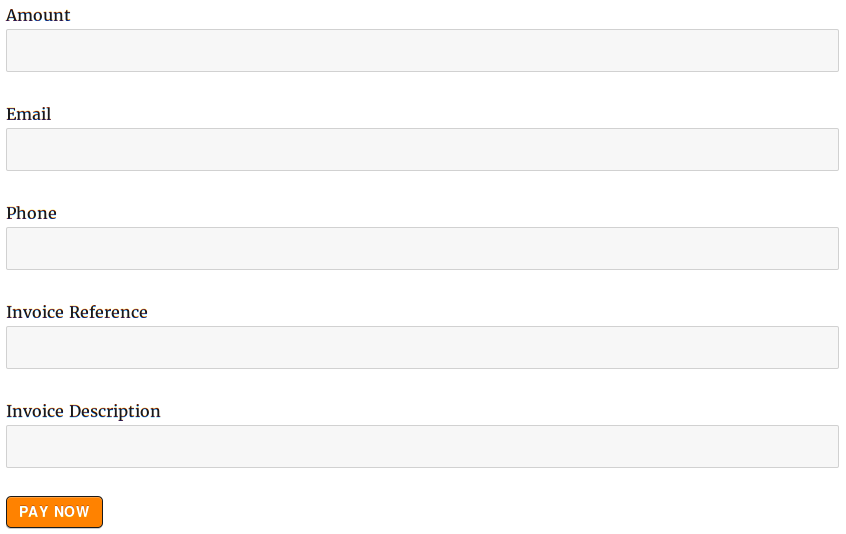
You can update to the latest version from your WordPress plugin admin page. Here’s the full changelog for Pay Now Button for eWAY.
